Table of Contents
Introduction
Is your website slow and losing visitors because of it? In today’s fast-paced digital world, a quick-loading website is essential. This not only enhances the user experience but also boosts your SEO rankings. Google’s PageSpeed Insights is a powerful tool that helps you analyze and improve your site’s performance. In this guide, we’ll explore 10 essential tips to optimize your website using PageSpeed Insights.
Step-by-Step Guide to Improving Your Website’s PageSpeed
1. Optimize Your Images
Images are often the largest files on a webpage and can significantly impact load times. To optimize images:
- Compress Images: Use tools like TinyPNG or ImageOptim to reduce the file size without losing quality.
- Choose the Right Format: Use JPEG for photos and PNG for graphics with transparency. For modern browsers, consider using WebP.
- Lazy Loading: Implement lazy loading to delay the loading of off-screen images until the user scrolls to them.
2. Minify CSS, JavaScript, and HTML
Reducing the size of your website’s files can help improve load times. Minification involves removing unnecessary characters, spaces, and comments. Tools like UglifyJS, CSSNano, and HTMLMinifier can automate this process.
3. Leverage Browser Caching
By enabling browser caching, you allow visitors’ browsers to store frequently used files locally. This reduces the amount of data they need to download when revisiting your site. You can enable caching by adding an expiration date or maximum age in the HTTP headers.
4. Reduce Server Response Time
The time it takes for your server to respond to a browser request significantly affects your site’s speed. To improve server response time:
- Optimize Database Queries: Ensure your database is optimized for fast queries.
- Use a Fast Hosting Provider: Choose a hosting provider known for speed and reliability.
- Enable GZIP Compression: Compress files before sending them to the browser.
5. Use a Content Delivery Network (CDN)
A CDN stores copies of your site’s files on servers around the world, ensuring users download files from the closest server to them. This reduces latency and speeds up load times.
6. Prioritize Above-the-Fold Content
Ensure the content users see first loads quickly. By prioritizing above-the-fold content, you ensure a faster perceived load time. This involves inlining critical CSS and deferring non-essential JavaScript.
7. Reduce Redirects
Every time a page redirects to another, users face additional wait times. Minimize the number of redirects to improve your site’s speed.
8. Enable HTTP/2
HTTP/2 is the latest version of the HTTP protocol and is designed for faster, more efficient file transfers. It allows multiple requests to be served simultaneously over a single connection, reducing load times.
9. Optimize Fonts
Fonts can add extra load time to your site. To optimize fonts:
- Use System Fonts: System fonts are already installed on users’ devices, so they don’t need to be downloaded.
- Preload Fonts: Use the
rel="preload"attribute to load fonts faster.
10. Monitor Performance Regularly
Regular monitoring helps identify issues before they become serious problems. Tools like Google Analytics, GTmetrix, and, of course, PageSpeed Insights can help you keep an eye on your website’s performance.
Conclusion
Improving your website’s performance is essential for providing a better user experience and enhancing your SEO rankings. By following these 10 tips and regularly monitoring your site with Google PageSpeed Insights, you can ensure your website remains fast and efficient.
Ready to boost your website’s speed? Start implementing these tips today and see the difference in your site’s performance and user satisfaction.
Ready to improve your site’s speed and boost your SEO? Get in touch with us to learn how we can help!


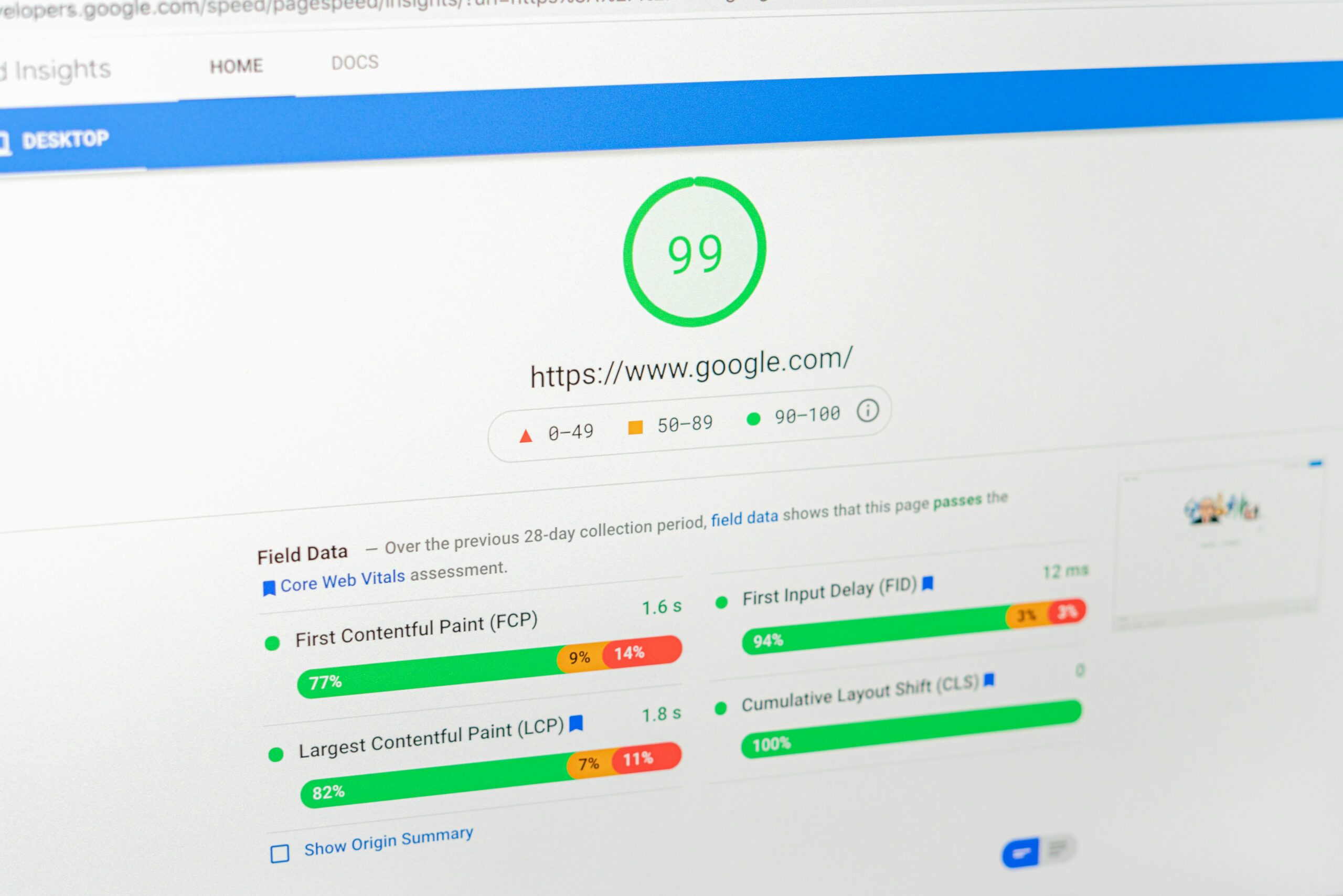
Comments are closed