Experiencing a critical error in WordPress can be daunting, but it’s often fixable with a few troubleshooting steps. Here’s a comprehensive guide to resolving critical errors in WordPress:
Enable Debug Mode:
define('WP_DEBUG', true);
define('WP_DEBUG_LOG', true);
define('WP_DEBUG_DISPLAY', false);This will log errors to a debug.log file located in the wp-content directory.
Check the Error Log:
Access the debug.log file in the wp-content directory via FTP or your hosting control panel. Review the log for any errors or warnings that provide clues about the source of the issue.
Deactivate All Plugins:
Often, a plugin conflict can cause critical errors. Temporarily deactivate all plugins to see if the error resolves. You can do this from the WordPress admin dashboard or by renaming the plugins folder via FTP.
If the error is resolved, reactivate the plugins one by one to identify the culprit.
Switch to a Default Theme:
A theme-related issue can also cause critical errors. Temporarily switch to a default WordPress theme like Twenty Twenty-One.
You can do this via the WordPress admin dashboard or by renaming your current theme’s folder via FTP.
Increase PHP Memory Limit:
define('WP_MEMORY_LIMIT', '256M');Re-upload Core Files:
Corrupted WordPress core files can cause errors. Download the latest version of WordPress and re-upload the wp-admin and wp-includes folders via FTP, overwriting the existing files.
Check File Permissions:
Ensure that your WordPress files and directories have the correct permissions. Typically, directories should be set to 755 and files to 644. Incorrect permissions can cause various issues, including critical errors.
Consult Your Hosting Provider:
If you’re unable to resolve the issue, contact your hosting provider. They can check server logs and provide insights or solutions specific to your hosting environment.
By following these steps, you can diagnose and fix critical errors in WordPress, restoring your website’s functionality and ensuring a smooth user experience.


Comments are closed